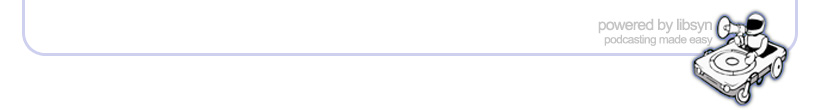<p><strong>Rosemary Orchard</strong>, the author of <a href="https://www.takecontrolbooks.com/shortcuts/"><strong>Take Control of Shortcuts, Second Edition</strong></a>, brings us up-to-date on one of the most powerful utilities that Apple provides She provides some concrete examples of why you should use Shortcuts, and gives examples of how Shortcuts support in Apple’s Notes has greatly expanded. (Part 1)</p>
<p><a href="http://zocdoc.com/macvoices"><img height="108" alt="Zocdoc.com/macvoices" class=" wp-image-12535 aligncenter" src="http://www.macvoices.com/wp-content/uploads/zocdoc-300x132.png" width="245" /></a></p>
<p>This edition of MacVoices is supported by <strong>Zocdoc</strong>. Find local doctors who take your insurance at <strong><a href="http://zocdoc.com/macvoices">Zocdoc.com/macvoices</a></strong>.</p>
<!--more-->
<h3>Show Notes:</h3>
<p><strong>Links:</strong></p>
<p><strong>Rosemary Orchard</strong> is a nerd, automator, and chocaholic. When she’s not making Shortcuts or podcasting about them, you’ll frequently find her discussing her love of iPads and other Apple technology on <strong><a href="http://rosemaryorchard.com/">RosemaryOrchard.com</a></strong>, <strong><a href="https://www.relay.fm/automators">Automators</a></strong>, <a href="https://nestedfolderspodcast.com/"><strong>Nested Folders</strong></a>, <a href="https://thesweetsetup.com/"><strong>The Sweet Setup</strong></a>, and <strong><a href="http://screencastsonline.com">ScreenCastsOnline</a></strong>. She is runs <a href="http://when.works"><strong>WhenWorks</strong></a> to help you schedule appointments more efficiently. Originally from the UK she now calls Vienna, Austria, home…until she returns to the U.K. Follow her on <a href="http://twitter.com/RosemaryOrchard"><strong>Twitter</strong></a>. </p>
<p><strong>Support:</strong></p>
<p> Become a MacVoices Patron on Patreon<br /> <a href="http://macvoices.com">http://patreon.com/macvoices</a></p>
<p> Enjoy this episode? Make a one-time donation with <a href="https://www.paypal.com/cgi-bin/webscr?cmd=_donations&business=VJKN3V6NK7H8A¤cy_code=USD&source=url">PayPal</a></p>
<p><strong>Connect:</strong></p>
<p> Web:<br /> <a href="http://macvoices.com">http://macvoices.com</a></p>
<p> Twitter:<br /> <a href="http://www.twitter.com/chuckjoiner">http://www.twitter.com/chuckjoiner</a><br /> <a href="http://www.twitter.com/macvoices">http://www.twitter.com/macvoices</a></p>
<p> Mastodon:<br /> <a href="https://mastodon.cloud/@chuckjoiner">https://mastodon.cloud/@chuckjoiner</a></p>
<p> Facebook:<br /> <a href="http://www.facebook.com/chuck.joiner">http://www.facebook.com/chuck.joiner</a></p>
<p> MacVoices Page on Facebook:<br /> <a href="http://www.facebook.com/macvoices/">http://www.facebook.com/macvoices/</a></p>
<p> MacVoices Group on Facebook:<br /> <a href="http://www.facebook.com/groups/macvoices/">http://www.facebook.com/groups/macvoice</a></p>
<p> LinkedIn:<br /> <a href="https://www.linkedin.com/in/chuckjoiner/">https://www.linkedin.com/in/chuckjoiner/</a></p>
<p> Instagram:<br /> <a href="https://www.instagram.com/chuckjoiner/">https://www.instagram.com/chuckjoiner/</a></p>
<p><strong>Subscribe:</strong></p>
<p><strong> </strong><a href="https://itunes.apple.com/us/podcast/macvoicestv/id301371933?mt=2">Audio in iTunes</a><br /> <a href="https://itunes.apple.com/us/podcast/macvoices-video-hd/id816291557?mt=2">Video in iTunes</a></p>
<p> Subscribe manually via iTunes or any podcatcher:</p>
<p> Audio: <a href="http://www.macvoices.com/rss/macvoicesrss">http://www.macvoices.com/rss/macvoicesrss</a> <br /> Video: <a href="http://www.macvoices.com/rss/macvoicesrss">http://www.macvoices.com/rss/macvoicesvideorss</a></p>
Direct download:
MV22240.mp3
Category:
podcasts
-- posted at: 10:55pm EDT