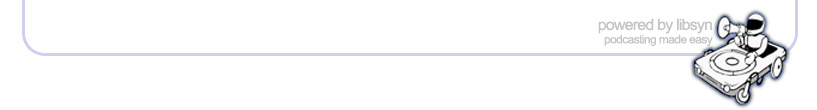<p><strong>Joe Kissell </strong>continues the discussion of the next version of macOS and his new Take Control book, <strong><a href="https://www.takecontrolbooks.com/ventura/">Take Control of Ventura</a></strong>. Joe covers some of the features he likes, some of the ones he is passing on, why upgrading to Ventura isn’t the major event that some past upgrades have been. Joe also outlines how you can keep up with everything Take Control is doing, including when what books are getting updated and what projects they are working on. (Part 2)</p>
<p><a href="http://kolide.com/macvoices"><img height="112" alt="Kolide" class="aligncenter wp-image-12736 size-medium" src="http://www.macvoices.com/wp-content/uploads/Kolide-1920x1080-1-e1649700935912-300x112.png" width="300" /></a></p>
<p>This edition of MacVoices is supported by <strong>Kolide</strong>. Get important, timely, and relevant security recommendations for your Mac, right inside Slack. Try Kolide with all its features on an unlimited number of devices for free for 14 days; no credit card required, at <a href="https://l.kolide.co/3QpWYn6"><strong>Kolide.com/macvoices</strong></a>.</p>
<!--more-->
<h3>Show Notes:</h3>
<p><strong>Guests:</strong></p>
<p><strong>Joe Kissell</strong> is the publisher of <strong><a title="Take Control Books" href="http://www.takecontrolbooks.com" target="_blank" rel="noopener noreferrer">Take Control ebooks</a></strong>, as well as the author of over 60 books on a wide variety of tech topics. Keep up with him if you can on his personal site, <a title="JoeKissell.com" href="http://www.joekissell.com" target="_blank" rel="noopener noreferrer"><strong>JoeKissell.com</strong></a>, and on <a title="Joe Kissell on Twitter" href="http://twitter.com/JoeKissell" target="_blank" rel="noopener noreferrer"><strong>Twitter</strong></a>.</p>
<p><strong>Support:</strong></p>
<p> Become a MacVoices Patron on Patreon<br /> <a href="http://macvoices.com">http://patreon.com/macvoices</a></p>
<p> Enjoy this episode? Make a one-time donation with <a href="https://www.paypal.com/cgi-bin/webscr?cmd=_donations&business=VJKN3V6NK7H8A¤cy_code=USD&source=url">PayPal</a></p>
<p><strong>Connect:</strong></p>
<p> Web:<br /> <a href="http://macvoices.com">http://macvoices.com</a></p>
<p> Twitter:<br /> <a href="http://www.twitter.com/chuckjoiner">http://www.twitter.com/chuckjoiner</a><br /> <a href="http://www.twitter.com/macvoices">http://www.twitter.com/macvoices</a></p>
<p> Facebook:<br /> <a href="http://www.facebook.com/chuck.joiner">http://www.facebook.com/chuck.joiner</a></p>
<p> MacVoices Page on Facebook:<br /> <a href="http://www.facebook.com/macvoices/">http://www.facebook.com/macvoices/</a></p>
<p> MacVoices Group on Facebook:<br /> <a href="http://www.facebook.com/groups/macvoices/">http://www.facebook.com/groups/macvoice</a></p>
<p> LinkedIn:<br /> <a href="https://www.linkedin.com/in/chuckjoiner/">https://www.linkedin.com/in/chuckjoiner/</a></p>
<p> Instagram:<br /> <a href="https://www.instagram.com/chuckjoiner/">https://www.instagram.com/chuckjoiner/</a></p>
<p><strong>Subscribe:</strong></p>
<p><strong> </strong><a href="https://itunes.apple.com/us/podcast/macvoicestv/id301371933?mt=2">Audio in iTunes</a><br /> <a href="https://itunes.apple.com/us/podcast/macvoices-video-hd/id816291557?mt=2">Video in iTunes</a></p>
<p> Subscribe manually via iTunes or any podcatcher:</p>
<p> Audio: <a href="http://www.macvoices.com/rss/macvoicesrss">http://www.macvoices.com/rss/macvoicesrss</a> <br /> Video: <a href="http://www.macvoices.com/rss/macvoicesrss">http://www.macvoices.com/rss/macvoicesvideorss</a></p>