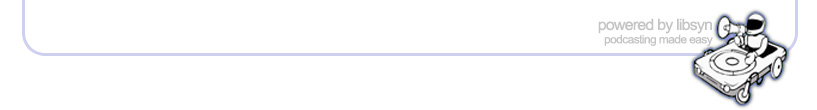<p><strong>David Sparks</strong> tells us why his <a href="https://learn.macsparky.com/p/shortcuts13"><strong>Shortcuts Field Guide, iOS13 Edition</strong></a> had to be completely re-written because of some of the new and powerful options Apple provided when iOS 13 hit the streets. David talks about some of the new capabilities including, new ability to work with NFC stickers, HomeKit integration, developer actions, and more. Shortcuts is like programming and not like programming. David tells you why you shouldn’t be intimidated, gives some examples of things you can accomplish with Shortcuts, and even offers a special discount code to save you some money.</p>
<p>This edition of MacVoices is sponsored by<strong> <a title="Smile" href="http://www.smilesoftware.com" target="_blank" rel="noopener">Smile</a></strong>, the makers of <a href="http://smilesoftware.com/PDFpen/index.html"><strong>PDFpen</strong> </a>and <a href="http://smilesoftware.com/PDFpenPro/index.html"><strong>PDFpenPro</strong></a>,<strong> <a target="itunes_store" href="https://itunes.apple.com/us/app/pdfpen-for-ipad/id490774625?mt=8&uo=4&at=11ldw7">PDFpen for iPad</a></strong>,<strong> <a target="itunes_store" href="https://itunes.apple.com/us/app/pdfpen-for-iphone/id557705455?mt=8&uo=4&at=11ldw7">PDFpen for iPhone</a></strong>,<strong> <a target="itunes_store" href="https://itunes.apple.com/us/app/pdfpen-scan+-ocr-pdf-text/id685513192?mt=8&uo=4&at=11ldw7">PDFpen Scan+</a></strong>, as well as <a href="https://itunes.apple.com/us/app/textexpander-for-mac/id405274824?mt=12&at=11ldw7"><strong>TextExpander for Mac</strong></a> and<strong> <a target="itunes_store" href="https://itunes.apple.com/us/app/textexpander/id326180690?mt=8&uo=4&at=11ldw7">TextExpander for iPhone and iPad</a></strong>, as well as the new <a href="https://smilesoftware.com/textexpander"><strong>TextExpander for Windows</strong></a>. Great software to help you get more done.</p>
<p style="text-align: center;"><a target="_blank" href="http://www.smilesoftware.com" rel="noopener"><img height="73" style="border: 0pt none;" border="0" src="http://www.macvoices.com/ads/SmileLogo2010-Horz-web-500w.jpg" alt="http://SmileSoftware.com" width="303" class="aligncenter" align="middle"/></a></p>
<!--more-->
<h3>Show Notes:</h3>
<p><strong>Chuck Joiner</strong> is the producer and host of <a href="http://www.macvoices.com"><strong>MacVoices</strong></a>. You can catch up with what he's doing on <a href="http://www.twitter.com/chuckjoiner"><strong>Twitter</strong></a>,<strong> <a href="https://www.facebook.com/chuck.joiner">Facebook</a></strong>, and<strong> <a href="http://www.linkedin.com/in/chuckjoiner">LinkedIn</a></strong>.</p>
<p><strong>Subscribe to the show: </strong></p>
<p>iTunes: - <a href="https://itunes.apple.com/us/podcast/macvoicestv/id301371933?mt=2"><strong>Audio in iTunes </strong></a> - <a href="https://itunes.apple.com/us/podcast/macvoicestv/id301371933?mt=2"><strong>Video in iTunes</strong></a> - <a href="https://itunes.apple.com/us/podcast/macvoices-video-hd/id816291557?mt=2"><strong>HD Video in iTunes</strong></a></p>
<p>Subscribe manually via iTunes or any podcatcher:</p>
<p> - Audio: <a href="http://www.macvoices.com/rss/macvoicesrss"><strong>http://www.macvoices.com/rss/macvoicesrss</strong></a> <br/> - Video: <a href="http://www.macvoices.com/rss/macvoicesrss"><strong>http://www.macvoices.com/rss/macvoicesvideorss</strong></a></p>
<p><strong>Donate to MacVoices via <a href="https://www.paypal.com/cgi-bin/webscr?cmd=_donations&business=VJKN3V6NK7H8A¤cy_code=USD&source=url">Paypal</a> or become a <a href="http://patreon.com">MacVoices Patron</a>.</strong></p>
<h3><br/>Guests:</h3>
<p><strong>David Sparks</strong> is a trial attorney who finally came out of the closet and admitted he was a nerd several years ago. David publishes <strong><a title="MacSparky.com" href="http://www.macsparky.com" target="_blank" rel="noopener">MacSparky.com</a></strong> and is the co-host of the <strong><a title="Mac Power Users" href="http://www.macpowerusers.com" target="_blank" rel="noopener">Mac Power Users</a></strong> podcast. He is also part of the <a href="https://www.relay.fm/focused"><strong>Focused</strong></a> and <strong><a href="https://www.relay.fm/automators">Automators</a></strong> podcasts, and publishes his Field Guide series of training at <a href="https://learn.macsparky.com/"><strong>Learn.MacSparky.com</strong></a>. David also writes occasionally for <strong><a title="Macworld" href="http://www.macworld.com" target="_blank" rel="noopener">Macworld</a> </strong>and has authored a total of seven books including, <strong><a target="itunes_store" href="https://itunes.apple.com/us/book/mac-at-work/id410102246?mt=11&uo=4&at=11ldw7">Mac at Work</a></strong> and<strong> <a target="itunes_store" href="https://itunes.apple.com/us/book/ipad-at-work/id469510064?mt=11&uo=4&at=11ldw7">iPad at Work</a>, <a target="itunes_store" href="https://itunes.apple.com/us/book/60-mac-tips-volume-1/id565956630?mt=11&uo=4&at=11ldw7">60 Mac Tips, Volume 1</a></strong> with Brett Terpstra, <strong><a target="itunes_store" href="https://itunes.apple.com/us/book/paperless/id520393162?mt=11&uo=4&at=11ldw7">Paperless</a>, <a target="itunes_store" href="https://itunes.apple.com/us/book/markdown/id622433972?mt=11&uo=4&at=11ldw7">Markdown</a></strong> with Eddie Smith, <strong><a target="itunes_store" href="https://itunes.apple.com/us/book/email/id743560201?mt=11&uo=4&at=11ldw7">Email</a> </strong>and<strong> <a target="itunes_store" href="https://itunes.apple.com/us/book/presentations/id890727601?mt=11&uo=4&at=11ldw7">Presentations</a></strong>.</p>